|
Click on picture to open its full size version in separate window. |
|
|
|
Schema window and table of optical elements. Automatically generated layout of optical system. Menu of schema analysis functions.
| 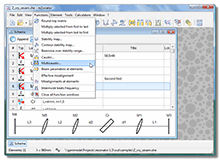 |
|
|
Elements catalog is used to add elements to optical system. Elements list enumerates elements' titles and their icons. Element outline gives a notion about all the element parameters.
| 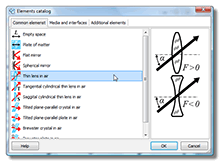 |
|
|
Caustic plots are results of functions “Caustic” and “Multicaustic”. Line “Cursor” shows values of function at specified point. Panel “Characteristic points” displays some values notable for given function. Window “Beam shape” visually demonstrates an astigmatism of the system.
| 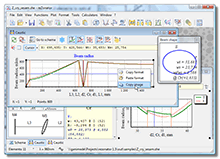 |
|
|
Plot of beam size variation at some element while stability of the system changes. “Adjustment” tool allows to vary parameters of elements in given manner.
Changing in parameter values immediately reflects on functions results - all graphs automatically regenerates. “Auto title” tool shows specified elements parameters in graph title in "live" mode.
| 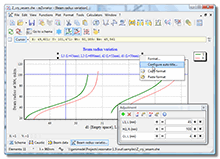 |
|
|
|



